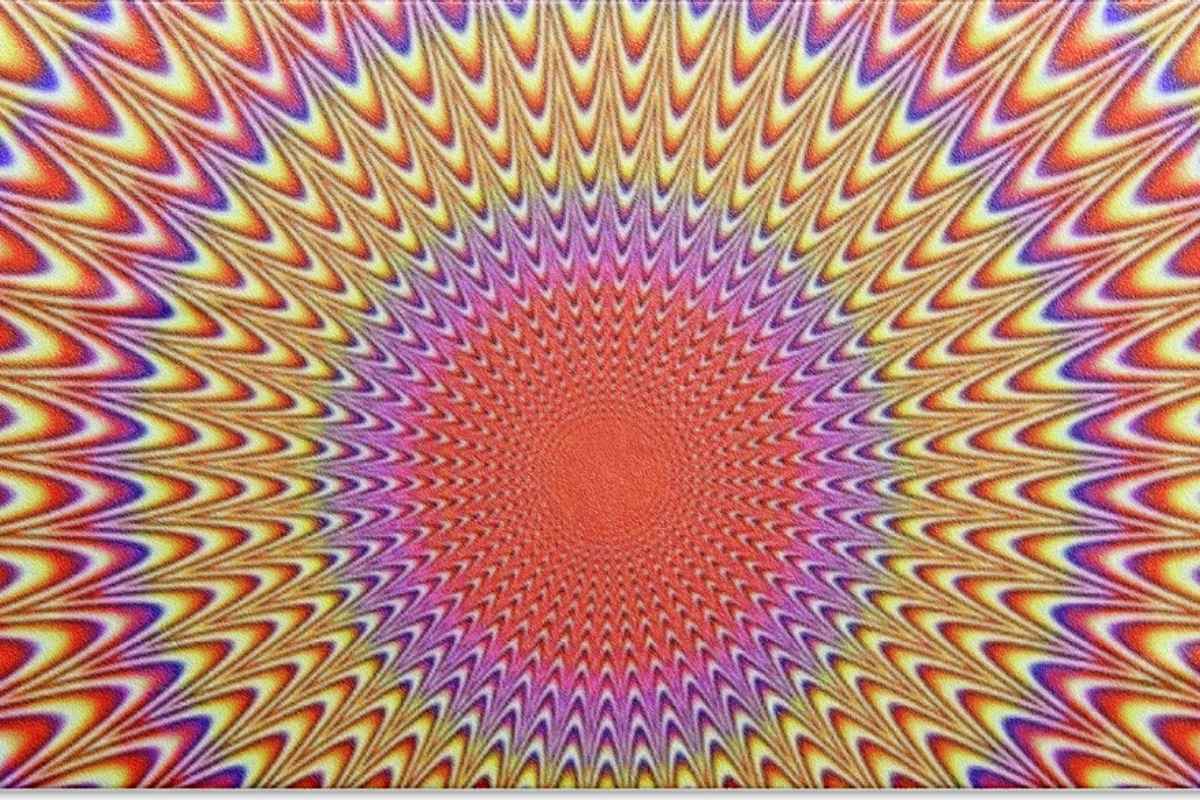Adobe After Effects stands at the forefront of digital art manipulation, combining elements of video editing, Photoshop, and 3D programs into a powerful tool that transforms still images into moving masterpieces. This versatile application demonstrates which type of digital art is the process of manipulating images to appear like they’re moving, making it possible to animate nearly every property imaginable.
From the classic Ken Burns effect of slowly zooming across still photos to complex frame-by-frame animations, moving digital art has revolutionized how creators bring their visions to life. Digital art animation has evolved to include sophisticated techniques such as motion paths and time displacement, while animated still photos can now be exported in various formats including MP4 and GIF.
Let’s explore the essential steps and techniques for moving still images, helping readers transform their static artwork into dynamic, living pieces of digital art. Skills like this in the new digital economy are becoming increasingly in demand.
Moving Digital Art Basics
Computer animation, alternatively known as digital animation, forms the foundation of which type of digital art is the process of manipulating images to appear like they’re moving. At its core, digital art animation relies on displaying a sequence of static images with minimal variations to create an illusion of continuous motion.
What makes digital art move
Moving digital art fundamentally operates through keyframing, where a static image constantly replaces itself with nearly identical ones to generate movement. The process involves animators utilizing specialized software to draw, model, and manipulate images according to their creative vision. Furthermore, digital tools successfully interpolate between frames, significantly reducing the time required for creating animations compared to conventional methods.
Key elements of animation
The essential components that bring moving still images to life encompass several fundamental principles. First, frame-by-frame animation requires drawing each image individually, similar to a flip book where every sheet contains a slightly different drawing. Additionally, keyframe animation allows artists to record start and end frames for various properties like position, size, or opacity, automatically generating intermediate frames through a process called keyframe interpolation.
Digital animation tools offer crucial features to enhance workflow efficiency:
- Vector layers that preserve stroke information with invisible control points
- Onion skin functionality displays multiple frames simultaneously in different colors
- Layer management systems for handling numerous images and frames
- Camera movement capabilities for zooms and panning effects
- Audio integration options for background music and sound effects
Popular animation styles
Moving digital art encompasses diverse animation techniques that cater to different creative needs. For instance, digital cut-out animation separates image elements into individual animation folders, enabling selective movement while reusing static parts. Similarly, motion graphics focus on animating shapes and text to convey stories, often accompanied by atmospheric music.
On the other hand, 2D digital animation represents a dynamic fusion of artistry and technology, where animators employ digital tools within a two-dimensional framework. Meanwhile, 3D animation utilizes sophisticated computer-generated models to create depth and dimension in animated works. In contrast, stop-motion animation captures one frame at a time with physical objects moved slightly between shots, offering a unique tactile quality to the final piece.
Additionally, typography animation emerges as another powerful technique, where fonts and letters become integral components of the animation itself. Notably, this style proves particularly effective for educational videos displaying statistics or presenting film credits in visually engaging ways.
Furthermore, the advancement of animation technology continues to expand creative possibilities. For example, modern developments in real-time rendering through game engines have made high-quality, interactive animations more accessible. Moreover, progress in virtual reality (VR) and augmented reality (AR) has broadened the applications of digital animation, enabling immersive experiences across various fields, including medicine, architecture, advertising, and entertainment.
Essential Tools for Animating Still Photos

Creating moving digital art requires a combination of powerful software and robust hardware. Understanding which type of digital art is the process of manipulating images to appear like they’re moving demands careful consideration of these essential tools.
Software options
Several software solutions excel at animated still photo creation. Adobe Express offers a free plan that includes core features like photo editing tools, effects, and thousands of free templates. Consequently, Canva provides a free online photo animator with various animation styles, though some premium effects require a Pro subscription.
For professional-grade digital art animation, Adobe Creative Cloud stands out with its comprehensive suite. After Effects enables artists to create composites, motion graphics, and visual effects. PhotoMirage emerges as a specialized tool for moving still images, requiring no pre-planning or video files.
Free alternatives also exist for how to animate a photo:
- OpenToonz features drawing tools, effects, scripting, and tweening capabilities
- Piskel specializes in creating animated sprites without requiring sign-up
- Synfig Studio offers cross-platform 2D animation functionality
Hardware requirements
The creation of moving digital art demands specific hardware configurations. A computer system should meet these baseline specifications:
- CPU: Intel Core i7/i9 or AMD with SSE4.2 instruction set
- RAM: 16GB minimum (32GB recommended)
- Storage: 1TB SSD or higher
- Graphics Card: NVIDIA GeForce RTX or AMD equivalent
Drawing tablets prove essential for precise control. Professional animators often utilize Wacom devices, specifically the Intuos Pro Medium model. Alternative options include:
- Huion KAMVAS PRO 22 Drawing Monitor
- Wacom Cintiq 22 Drawing Tablet
- iPad Pro with Apple Pencil (for standalone work)
External storage becomes crucial as animation projects grow. Artists should invest in a portable external hard drive with at least 512GB capacity. Furthermore, a three-button mouse enhances workflow efficiency, especially when manipulating multiple layers and timelines.
For optimal performance when creating animated still photos, professionals recommend a dedicated graphics card with minimum 4GB VRAM. The GPU handles real-time viewport rendering, ensuring smooth playback during the animation process. Solid State Drives (SSDs) offer superior performance over traditional Hard Disk Drives, providing quicker load times and smoother operation when working on large animation projects.
The combination of appropriate software and hardware empowers artists to explore various techniques in moving digital art. Furthermore, through these tools, creators can experiment with different animation styles, ranging from simple motion effects to complex frame-by-frame animations. As a result, they can ultimately bring their static artwork to life through digital art animation.
Step-by-Step Animation Process
Transforming static images into which type of digital art is the process of manipulating images to appear like they’re moving requires a systematic approach. By following a structured workflow, artists can effectively bring their visions to life through digital art animation.
Preparing your images
The foundation of moving still images begins with proper image preparation. First, upload high-resolution photos (at least 1920 x 1080 pixels) to maintain quality throughout the animation process. Subsequently, organize design elements into distinct layers, ensuring each component intended for animation remains separate.
Before initiating the animation process, consider these essential steps:
- Managing file sizes for smooth playback
- Structuring design layers with clear naming conventions
- Setting appropriate frame rates (30fps recommended)
- Establishing project resolution parameters
Adding motion elements
Which type of digital art is the process of manipulating images to appear like they’re moving often involves strategic placement of motion elements. Initially, create keyframes at the beginning and end points of desired movements. Afterward, apply tweening techniques to generate intermediate frames automatically, filling gaps between starting and ending positions.
The animation process typically incorporates various motion styles:
- Zoom and pan effects for depth perception
- Brush strokes for artistic transitions
- Frame-by-frame sequences for detailed movements
- Motion paths for precise object trajectories
Fine-tuning movements
Which type of digital art is the process of manipulating images to appear like they’re moving requires careful attention to timing and flow. Time remapping enables adjustments to animation speed, allowing creators to modify durations without affecting the overall sequence. Therefore, utilize onion skin functionality to view multiple frames simultaneously, ensuring smooth transitions between animated elements.
For optimal results, focus on:
- Adjusting easing curves for natural movement
- Synchronizing multiple animated elements
- Refining transition points between keyframes
- Balancing animation speed with visual impact
Exporting your work
The final phase of which type of digital art is the process of manipulating images to appear like they’re moving involves selecting appropriate export settings. Choose between GIF format for web compatibility or MP4 for higher quality video output. Furthermore, consider aspect ratios and resolution settings based on intended display platforms.
Export considerations include:
- File format selection (GIF, MP4, or QuickTime)
- Resolution optimization for target devices
- Frame rate adjustments for smooth playback
- Compression settings for file size management
Which type of digital art is the process of manipulating images to appear like they’re moving culminates in testing the exported animation across different platforms. Verify playback quality, file size optimization, and overall visual impact before final distribution.
Common Animation Techniques
Professional animators employ various techniques to achieve which type of digital art is the process of manipulating images to appear like they’re moving. These methods range from simple pan-and-zoom effects to intricate frame-by-frame animations.
The Ken Burns effect
Named after renowned documentarian Ken Burns, this technique involves slowly panning and zooming across photographs to create visual engagement. The effect primarily uses simulated parallax, enabling a two-dimensional image to appear three-dimensional. In essence, rather than displaying a static photo, the Ken Burns effect crops to specific details and pans across the image.
The technique proves particularly effective in situations where video footage remains unavailable. Through careful manipulation of zooming and panning speeds, creators can maintain viewer interest throughout the presentation. The effect often serves as a transition between clips, allowing seamless movement from one subject to another within a photo.
Frame-by-frame animation
Which type of digital art is the process of manipulating images to appear like they’re moving often relies on frame-by-frame animation, where artists create each frame individually. This traditional method requires drawing or manipulating every character, item, and background in the scene. Although time-consuming, this approach offers unparalleled control over animated sequences.
Several distinct types of frame-by-frame animation exist:
- Hand-drawn animation utilizing multiple cells for characters and objects
- Rotoscope animation involving tracing over live-action footage
- Stop-motion animation capturing photos of gradually moved objects
The type of digital art that involves manipulating images to appear as if they are moving has evolved significantly with modern tools. Over time, digital software has introduced features like tweening and onion skinning to streamline the animation process. As a result, these innovations help maintain consistency across frames while preserving the organic feel of traditional animation.
Motion paths
Among these techniques, motion paths represent a fundamental method in digital animation. Specifically, this approach enables precise control over object movement through custom-defined trajectories. For example, artists can create various path types, from simple lines to complex curves, determining exactly how elements move across the screen. Consequently, this enhances the fluidity and realism of animated sequences.
The technique incorporates several key components:
- Custom path creation for unique movement patterns
- Keyframe positioning at critical points
- Speed control through path manipulation
Which type of digital art manipulates images to make them appear like they’re moving? It benefits from motion paths’ versatility. This approach lets creators adjust timing. They can modify points along the path. They can even reverse movement direction.
Motion paths can be locked for consistency. This keeps positioning steady while moving other elements in the composition. Moving digital art advances as technology evolves. Digital art animation now includes auto-reverse animations. It also supports multiple movement styles in one composition.
These features help artists create complex animations. They maintain precise control over every movement aspect.
Bringing Your Digital Art to Life

Special effects and sound design elevate which type of digital art is the process of manipulating images to appear like they’re moving into immersive experiences. Through careful integration of visual enhancements and audio elements, artists transform basic animations into compelling digital narratives.
Adding special effects
Which type of digital art is the process of manipulating images to appear like they’re moving gains depth through sophisticated effects. Practical effects involve physical elements within production environments, creating authentic scenes through controlled techniques. Computer-generated imagery (CGI) marks a significant advancement, enabling artists to craft detailed simulations that blend seamlessly with footage.
Which type of digital art is the process of manipulating images to appear like they’re moving benefits from these key visual elements:
- Chroma key technology for environment insertion
- Matte paintings for expansive digital backgrounds
- Motion tracking for precise movement replication
- Color grading for mood enhancement
Sophisticated VFX software like Blender and Adobe After Effects provides artists with complete toolkits for crafting intricate visual effects. These applications enable detailed modeling, simulation, and compositing, contributing to the creation of believable characters and landscapes in digital art animation.
Sound integration
Which type of digital art is the process of manipulating images to appear like they’re moving reaches new heights when combined with strategic sound design. Sound designers conceptualize the overall sonic vision, working alongside composers who create original scores. Foley artists record live sounds using various props, capturing subtle details of character movements and object interactions.
The sound integration process encompasses several crucial steps:
- Research Phase: Sound design teams meet with directors to understand the animation’s vision and tone
- Sound Recording: Creation of custom audio effects synchronized with scenes
- Voice Acting: Recording character dialogs with appropriate emotional depth
- Final Mix: Combining dialog, music, and sound effects into a cohesive experience
Which type of digital art involves making images appear to move? Careful audio positioning makes this process more engaging. Sound designers use panning, spatial effects, and binaural processing. These techniques create movement within the audio field. This approach ensures sound elements match visual transitions smoothly.
Adding sound makes moving still images more impactful. Audio-visual synchronization enhances the viewing experience. The sound team analyzes each scene carefully. They identify specific effects that improve realism and immersion. Adjusting volume levels keeps the dialogue clear. It also maintains the power of sound effects and music.
Tools like Resolume Arena and TouchDesigner help synchronize sound and visuals. These platforms enable real-time adjustments. Artists create dynamic performances using them. Pulsating rhythms influence visual patterns directly. The result is a cohesive audio-visual experience. Audiences stay engaged from start to finish.
Which Type Of Digital Art Is The Process Of Manipulating Images To Appear Like They’re Moving? Frequently Asked Questions
How can I transform a still image into a moving one?
You can use software like Adobe After Effects or online tools like Canva to add motion to still images. The process typically involves uploading your photo, selecting animation effects, and customizing the movement to create a dynamic visual.
What are some popular techniques for animating still photos?
Common techniques include the Ken Burns effect (panning and zooming), frame-by-frame animation, and using motion paths. These methods can bring life to static images by creating the illusion of movement and depth.
What tools are essential for creating moving digital art?
Essential tools include animation software like Adobe Creative Cloud or free alternatives like OpenToonz, a powerful computer with a good CPU and GPU, and a drawing tablet for precise control. External storage is also crucial for managing large animation projects.
How can I enhance my animated images with special effects and sound?
You can add special effects using VFX software like Blender or Adobe After Effects. For sound, integrate audio elements such as background music, sound effects, and voiceovers to create a more immersive experience. Synchronizing audio with visual transitions is key to achieving impact.
What’s the process for exporting animated digital art?
When exporting your animated work, choose between formats like GIF for web compatibility or MP4 for higher quality video. Consider aspect ratios and resolution settings based on your intended display platforms. Test the exported animation across different devices to ensure optimal playback quality and file size.